
Hello my little lights! It is time today for a shameless self plug! I have expanded beyond just WordPress and finally started my life as a VTuber. Well the non streaming variant of that at least. I started making YouTube Videos as a Virtual presence in pursuit of my dream! Yesterday my first post went live! So today I celebrate by taking a day off from content creation and just making you aware of my video!
So tell us about this “Video” You Made
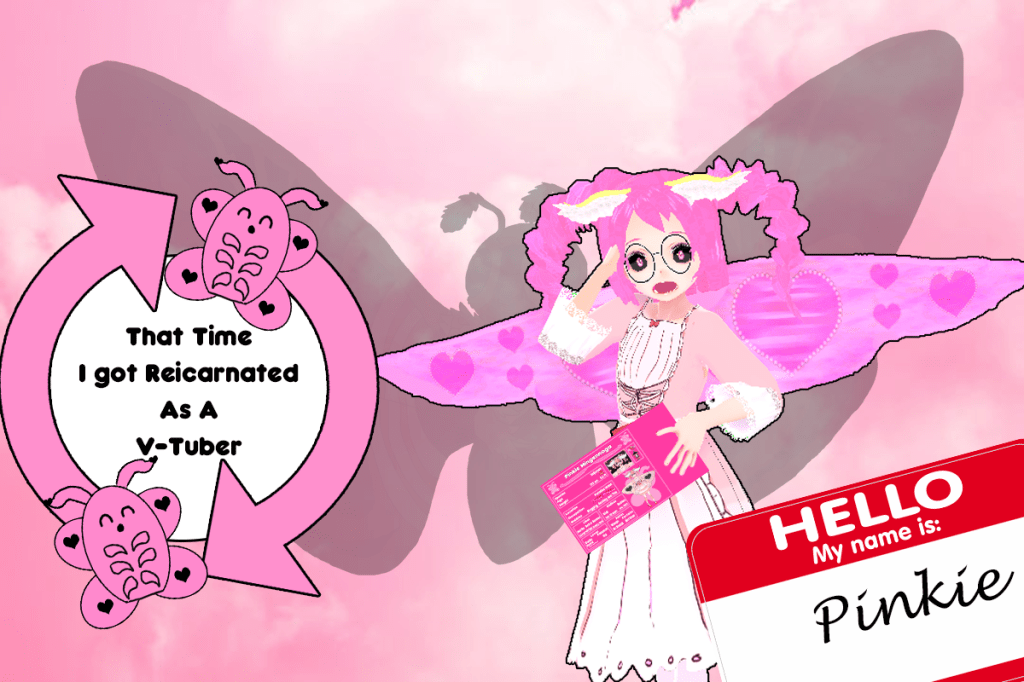
Why certainly, Snary me, pretending to be my readers! It isn’t anything all that special really! Just an introduction video! No me playing any games yet! I have noticed that a few VTubers I adore do this character sheet kind of thing, filling in one of those “friendship book pages” of old as it where! The one you let all your friends sign in which they would tell their favourite food, their favourite colour and stuff! It does that whole thing. Not only do my superior peers do that , it will also help people get a good grasp of me as a creator and the retro vibe might actually fit my plans really really well! So i just went for it! It was Sugoi to make! The moment I finally made my Thumbnail felt so liberating. I finally took a step towards my dream!
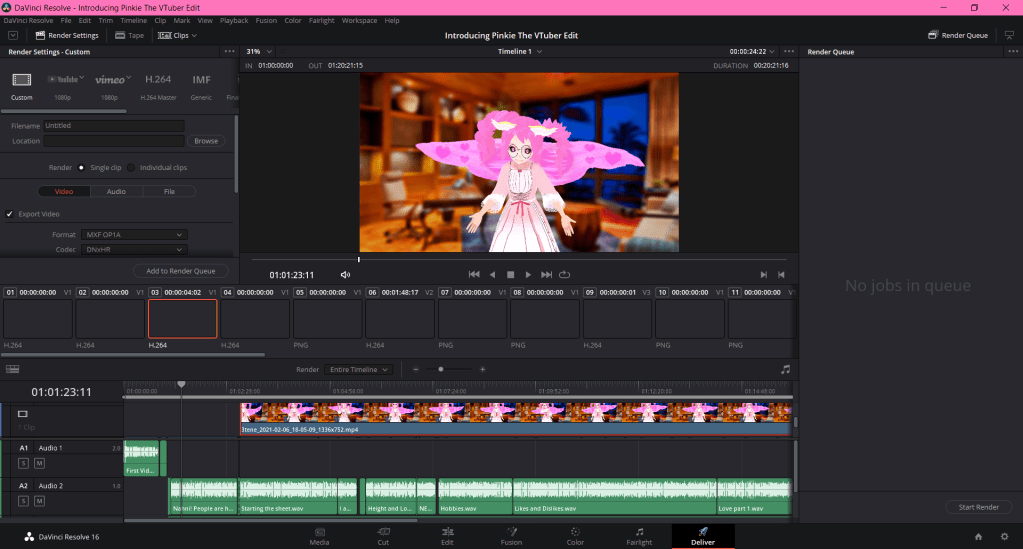
I made the video using nothing but free software. The only thing I do use that is paid is Photoshop but that ws a gift from a friend. All the images I made can be made in Gimp or any free software that allows you to create transparent background images and use different layers, whatever you prefer. For the Video Editing Software I use a program called Da Vinci Resolve , which despite a few annoying flaws I have really taken a shine through as my editing journey started. It has so much features and it is relatively light to run as well! As long as I can get used to the fact that Audio and Movie tracks are always synchronized I will do a lot better with my videos in the future as well! It has a professional version and a free version, but the options on the free version are amazing already! I can green screen, I can colour correct do some pretty amazing things I haven’t even begun to discover yet!
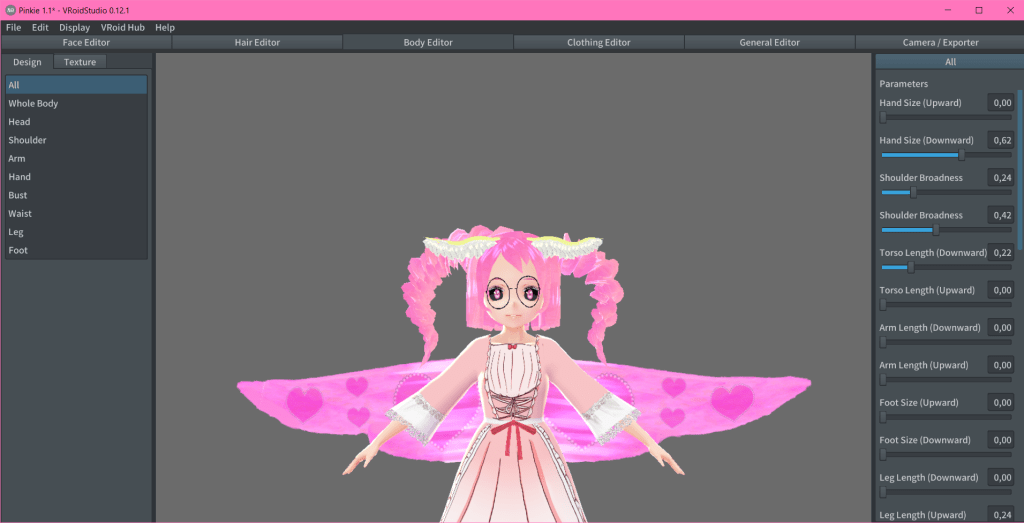
My model is made with a program called VRoid Studio. Which is a free Program that is available on Steam! It allows you to 3d draw on a puppet and make it your own! With a whole website of extra tools being available on VRoid Hub. You can design your own clothes or buy one.. I did a combination! I found a free one I liked as a basis and drew my own signature outfit onto it! While it took me a fair while to get this done I spend relatively little time wading through tutorials. Overall I might have watched about an hour or so. Probably less! I had a lot of fun experimenting. It isn’t flawless and I already updated my model to version 1.1 after my last first two videos, but that is the beauty of this software, by seeing your model in motion you get a better idea where it’s flaws are. And you can fix it more natural.. just by being active and creating! That is a style that I really REALLY like to learn with! So while you may see it in the video you can also watch me develop as I get into this more and more and I think that tells a story as well! I want to document that journey so that is mentioned in this video as well.
So it’s just a video about you?! Done Clunkily?!

Wow myself making these titles! Rude! Though also not entirely untrue! I had some struggles with making the first video. The problem lies in the last two programs I use, 3Tene to make my model move. Which is another great tool! It is like Facerig, but it works for free! No water marks and allows for way easier customisation. It allows you to register your self moving the character and allows for a lot of poses and actions, and it comes with a lot of fun anime effects! The problem though! It supports a mouth that moves either based on your webcam OR Your Microphone. However My voice isn’t reliable due to my muscle issues and it is something I really hate so I use text to Speech! Which brings a lot of problems in the mix! Luckily I have found that if I use my text to speech program,do the edit in Resolve, I can use the recorder function of my phone to record that .. and then I add it to my capture software to fairly okay results!

Then there is a problem in overlaying the mute video and the actual words being said in the main project as well! For this I use a lot of timers. I record dead air with the Audio recorder making an audible noise as I start the actual audio track. Then when I record my avatar I make her look up or down quickly on the moment i head the click and then I try to sync up my time by counting the seconds of dead air and matching it up! I think 3tene does allow me to record audio as well but I am not sure! I will figure that out as I go! I will make it work! I need to find a way to add cuts though! That will make things a bit easier! Maybe add in some cool effect or change camera perspective at certain intervals. That is just stuff I need to tinker with though! The text to speech program I use is called Balabolka by the way! It is also whatever other text to speech things you have installed, but is very easy to use! Pretty good!
Okay so just plug the video already!
Patience young Padawan! I worked hard on this video, I’d say somewhere between 15 and 20 hours went into making this (though that does include a fair bit of concept creating time as well). I had a blast making this and I want people to know where it comes from! It will be another bit of humble beginnings! But that does mean I really will look to you all to help me out here! Please watch the video and like it! I would love to see you subscribe but I won’t force you to do that! But if you like this post, I hope you will leave a like on the video as well! It may just help make my character become a blip on the radar! I am pretty sure most of you will have a YouTube account anyway! Thank you in advance and for those who aren’t watching this in wordpress reader: Here is the video!
For those who are reading this in reader! It would be appreciated if you would log into my site to at least give it a watch! I hope you will like my YouTube Debut and thanks for reading! Shine on my little Lights!
Oyasumi!



Great job on the video. I didn’t know about some of the things with your likes and dislikes. It was certainly fun watching the video and I hope your YouTube channel does well.
LikeLiked by 2 people
Thank you so much and thanks for watching 😁
LikeLiked by 2 people
You’re certainly welcome, Pinkie!
LikeLike
Hey we all have to start somewhere! I like to think I know how “enduring” a video like this can be, so good job getting one up. I was curious about your voice situation and hey videos and filmmaking is all about finding solutions and circumventing issues and you did a nice job of problem solving. Rough around the edges, but every first video is going to be and you’ll get better with practice and learning your tools. I would say I enjoyed the humor and personality and that’s what I would argue is the important thing. Be someone who people want to take the journey and watch you grow as a creator and I think that’s the quality you got down.
Exciting stuff here Pinkie, keep killing it and keep exploring new things.
LikeLiked by 3 people
Things will grow indeed, the intro will stay for a bit and some issues will remain for a bit, but like I said I think It’s better to make 20 faulty videos and slowly improve than make 1 perfect video I think!
Just happy to be creating! Thank you for being honest but glad you saw through the rough bits as well!
LikeLiked by 1 person
Congratulations on your debut, the design’s aesthetic looks great and the video is very entertaining! 🥳👏🥳👏🥳
LikeLiked by 2 people
Thank you so much! 🙂
I am really happy I could try this, looking forward to make more videos!
LikeLiked by 2 people
Thia is so much more than I would ever attempt! You learned a lot of skills in putting this together.
LikeLiked by 1 person
Thank you, I have so much ideas on things to do still as well so I think I will be a happy little moth doing these two projects side by side, who knows, I might grow up loving this or keeping it at a fun expiriment, at least I picked up some skills along the way , whatever the way may be
LikeLiked by 1 person
Your vlog is PG-13???
LOL! If I did such a thing, mine would have to be R.
LikeLiked by 1 person
That’s a nice start into 3D animation, but i’m sure you can improve render speed & quality with more professional software like blender. It’s free of charge and better than Maya much like Krita is better than Photoshop. Hope you like it since you could save loads of cash…
LikeLiked by 1 person